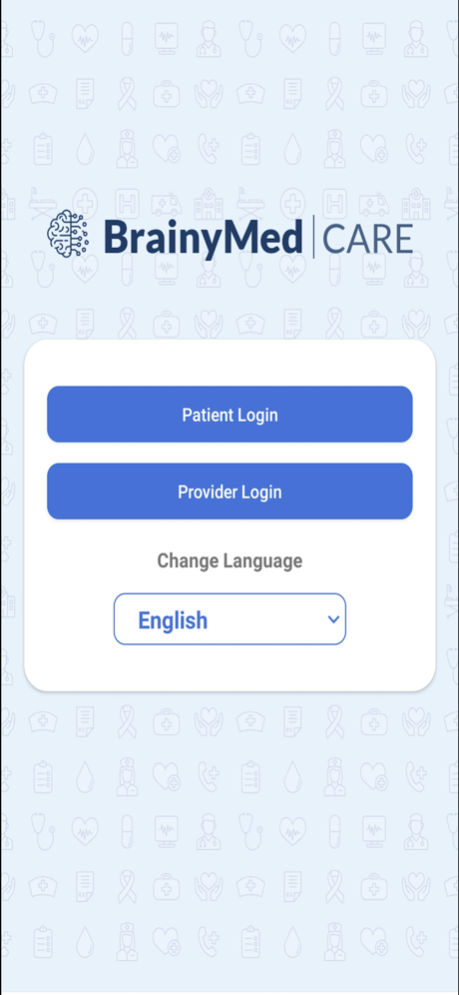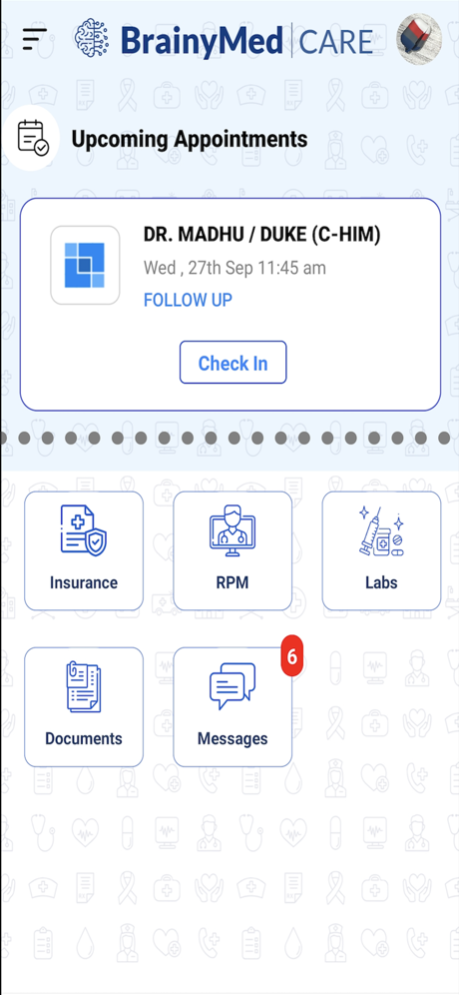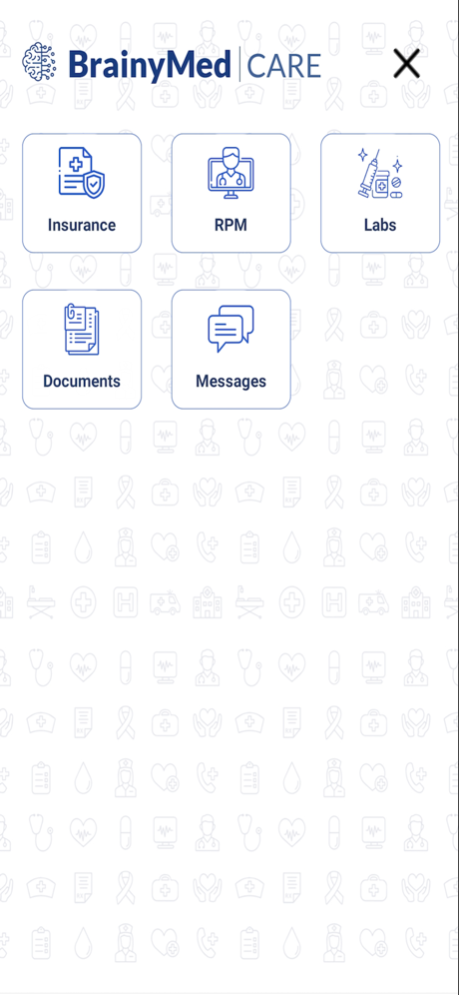Brainy Care 1.7
Continue to app
Free Version
Publisher Description
CARE is an intelligent practice package that connects with Athena EHR in expediting patient check-in, refill requests, and patient payment collection. The CARE practice package includes a state-of-the-art telehealth platform with advanced features such as AES-256 bit encrypted messaging..
Patient check-in:
● Send convenient but secure, encrypted one-time use check-in via SMS to the patient’s mobile ● Allow patients to message doctors/practice about any notes concerning visit ● Allow patients to verify and update insurance information ● Allow patients to upload and update insurance card images ● Allow patients to make payments toward their copay/account balance ● Allow patients to verify and update their medication lists ● Allow patients to request refills for medications
Intelligent Patient Engagement:
● Quickly review and respond to any patient messages through our secure messaging portal ● Quickly view and confirm any updates to a patient’s medication list based on any updates made by the patient. ● Automate refill request handling based on your practice’s protocols -customised and personalised for your specific needs. ● Send patients timely reminders to check-in, update insurance information, and medications
Feb 29, 2024
Version 1.7
- Bug fixes
- Improve user interface and user experience
About Brainy Care
Brainy Care is a free app for iOS published in the Food & Drink list of apps, part of Home & Hobby.
The company that develops Brainy Care is Kiosk App. The latest version released by its developer is 1.7.
To install Brainy Care on your iOS device, just click the green Continue To App button above to start the installation process. The app is listed on our website since 2024-02-29 and was downloaded 1 times. We have already checked if the download link is safe, however for your own protection we recommend that you scan the downloaded app with your antivirus. Your antivirus may detect the Brainy Care as malware if the download link is broken.
How to install Brainy Care on your iOS device:
- Click on the Continue To App button on our website. This will redirect you to the App Store.
- Once the Brainy Care is shown in the iTunes listing of your iOS device, you can start its download and installation. Tap on the GET button to the right of the app to start downloading it.
- If you are not logged-in the iOS appstore app, you'll be prompted for your your Apple ID and/or password.
- After Brainy Care is downloaded, you'll see an INSTALL button to the right. Tap on it to start the actual installation of the iOS app.
- Once installation is finished you can tap on the OPEN button to start it. Its icon will also be added to your device home screen.